How to exclude spiders and bots data?
A spider is an automated program that accesses a web site and traverses through the site by following the links present on the pages. The web searching spiders, also known as bots and crawlers.
Activities caused by spiders can be exluced via filter function in Nihuo Web Log Analyzer.
To exclude spiders and bots, please follow below steps:
1. Launch Nihuo Web Log Analzer
2. Select the profile of your site
3. Press "Edit" button on toolbar

4.Select Hit Filter page
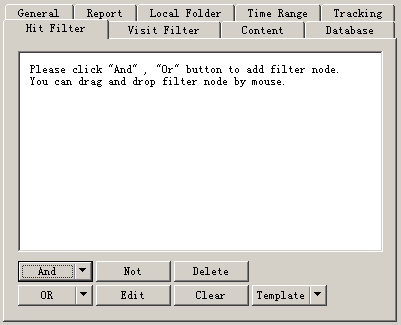
5.Click And button and select Spiders in context menu
6.Check All Spiders button as below and click Ok button
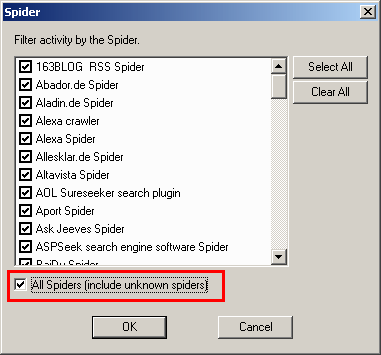
7. Right click the filter node and select Not from context menu as below:
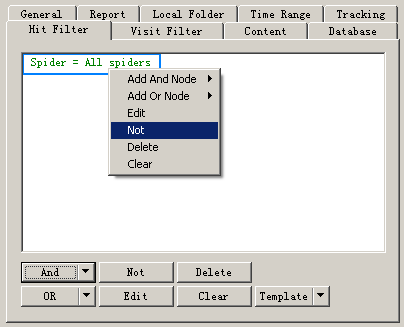
8.Click OK button and analyze the profile. Spiders will be excluded from report.
Reference: Online tutorial - Excluding invalid activities
Back To FAQ

